NexusDB database component. Default values are shown in the object inspector snapshot.
Icon

Properties and Events view
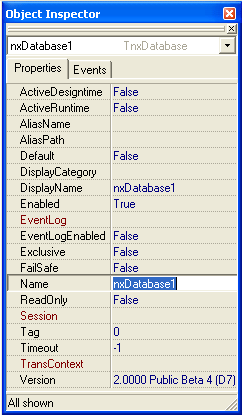
.png)
Purpose
A TnxDatabase component represents a single alias or folder and defines the transaction context if transactions are used. During a transaction, the state of the database is stored and all changes essentially made on commit. As such, you can have several TnxDatabase components linked to the same session and alias, holding different states.
As well as linking the TnxDatabase to a TnxSession component, either an alias name (taken from server alias mappings) or an alias path (relative to the server location) must be specified. Functionality contained includes table management such as pack, destroy, etc and transaction control.
Key Properties
|
AliasName |
Select from the list derived from the session connected to this component. (AliasName and AliasPath are mutually exclusive properties. That is, you select one or the other, but do not set both.) |
|
AliasPath |
Use this to directly access the data tables. This is especially useful at designtime with embedded server apps. (AliasName and AliasPath are mutually exclusive properties. That is, you select one or the other, but do not set both.) |
|
Exclusive |
Grants you exclusive access to the alias. It can improve performance for embedded server apps which have exclusive access by their very nature. |
|
FailSafe |
Sets failsafe transactions. |
|
ReadOnly |
Allows readonly access to the alias. This should be set automatically with an alias on a readonly device such as a CD-ROM. |
|
Timeout |
If a value of –1 is selected, then it uses the timeout from the session connected. This is the timeout value used for any operations involving the database component. |
Please also see Common Properties and Events for more details.
















