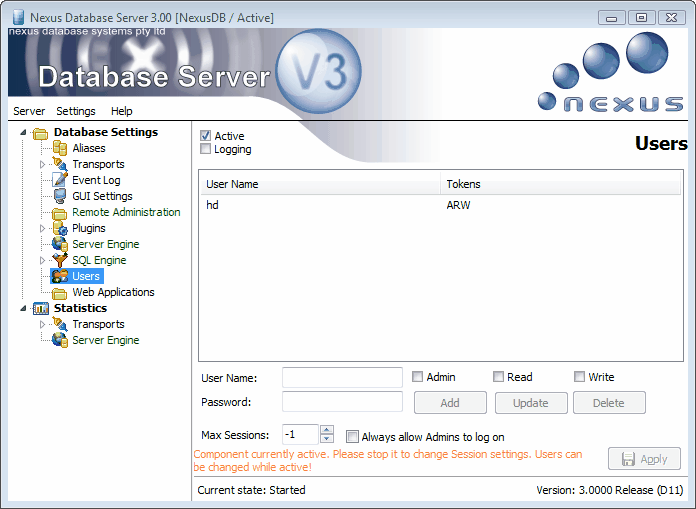
The Users options work in combination with the Secure Server setting of the Server Engine. If this option is set and at least one user with administration rights is defined, the server enforces a log on when a session or the server user interface is connected.
Add Users
Adding a user is straightforward, just enter User Name, Password and select the rights for the user. Then press the Add button to create a new user.
Change a User
To change a user, first select the one you want to change in the list and the details will be visible in the edit fields. Update the settings and press update and the selected user in the list will be replaced with the settings just entered.
Delete a User
If you click Delete, the selected line and thus the user is deleted.
Max Sessions
The Max Sessions option was added to limit the number of sessions that can be created on the server at any time. A client that tries to connect to the server once this limit is reached gets an according error message. For this option to work the Secure Server option of the Server Engine must be activated.
If you still want an Administrator to be able to logon (even if the limit is reached) please set the Always allow Admins to log on to true.
Please note that these settings are applied immediately and are not reversible.
















